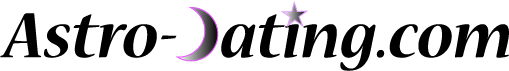Help & Support
Find answers to common questions below. If you can't find what you're looking for, please use the contact form at the bottom of the page.
Quick Links
- Getting Started
- Using the Site
- Astrology Features
- Account Management
- Safety & Privacy
- Troubleshooting
- Contact Support
Getting Started
Account Settings
Use the Account Settings link in the dropdown under your user name to make changes to your account. That is where you can change your password, change your email address and turn email notifications for new messages on or off. The Account Settings page also provides options to cancel your account, extend your Premium membership or switch between paid or free accounts.
Why is accurate birth info needed?
We use your precise birth date, time, and location (city, state/province, country) to calculate the positions of planets and other astrological points for your unique natal chart. This chart is the foundation for all compatibility calculations and reports on the site. The more accurate your birth information, the more accurate your astrological comparisons will be. (The planet rotates one degree every 3 minutes and 56 seconds, and this is enough to change the sign of the houses, including your Ascendant, in some cases.) We take your privacy seriously; this data is used solely for calculations and is not displayed publicly unless you choose to share certain elements.
How do I upload photos?
After registering and logging in, go to your "Edit Profile" page. From there, click the "Manage My Photos" button. You can upload several photos. Select one as your main profile picture, which will be shown in search results and displayed prominently on your profile page. Other photos will appear in your gallery.
Tips for a great profile?
Your profile is your introduction! Use your Headline for a catchy summary. Be authentic in your "About Me" and "Looking For Summary" sections – honesty attracts the right connections. Fill out the "Details" section accurately, as these might be used for filtering. And definitely upload clear, recent photos!
How do I edit my profile?
Log in and click on the "Edit Profile" link, usually found in the user menu or on your own profile page. You can update most information there, including your details, essays, photos (via the "Manage My Photos" button), and “Looking For” preferences.
Using the Site
How does searching work?
Use the Compare button near the top of each page to find other members using the Search page. Simple Search allows filtering by age range, location/distance, and Looking For preferences. Search Interests (Premium accounts only) allows you to search for people who share your same interests. Astro-Search (Premium accounts only) enables you to search by overall astrological compatibility. This involves intensive computer processing which compares all the planetary positions in you natal chart to all those positions in the charts of everyone who falls within the search criteria you select. The broader your search criteria the longer it can take to see the search results.
How do I view someone's profile?
Click on a username or profile picture in the search results or other lists (like visitors, favorites) to view their full profile page. You'll see their photos, details, essays, interests, and astrological details.
What do Likes and Favorites do?
Clicking “Like” on a profile shows that member you are interested (they may be notified). Favoriting a profile adds it to your private "Favorites" list for easy access later, without notifying the other member.
How does messaging work?
When viewing another member's profile, click the "Send Message" button. A window will pop up where you can type and send your message. You can view your conversations via the "Messages" link in the main navigation menu.
How do I block or report a user?
If you encounter a user who violates the site's terms or makes you uncomfortable, you can block them to prevent further contact. Look for a "Block User" option on their profile page or within your message conversation. You can also report concerns to support using the form below.
Astrology Features
Why is accurate Birth Time/Location needed again?
While birth date sets the basic planet positions, the exact birth time and location are crucial for calculating the Ascendant (Rising Sign) and Midheaven, which determine the astrological houses. Houses add another layer of detail essential for accurate compatibility analysis and natal chart interpretation. Even being off by a few minutes can sometimes shift these points significantly.
What astrology techniques are used?
Astro-Dating primarily uses **Synastry** – the comparison of two individuals' natal charts – to assess compatibility. We look at the **aspects** (angular relationships like conjunctions, squares, trines) formed between the planets and points in both charts. We also provide access to your basic Natal Chart information.
How is compatibility calculated?
Compatibility scores are generated by analyzing the specific astrological aspects formed between your chart and another person's chart. Harmonious aspects (like trines and sextiles) generally contribute positive points (scores 6-10), while challenging aspects (like squares and oppositions) contribute lower points (scores 1-4) or indicate areas needing conscious effort. Certain planet combinations and aspects are weighted differently based on their relevance to romance, friendship, etc. Our scale runs from 1 (very challenging) to 10 (very harmonious).
Where can I see my Natal Chart?
A page displaying your detailed Natal Chart information (planet positions, house cusps, aspects within your own chart) is available via the “Natal Chart Details” link in the main menu.
Is my birth data private?
Yes. We take your privacy seriously; this data is used solely for astrological calculations. See our Privacy Policy for full details.
Account Management
How do I change my password?
Details on changing your password are available in the Account Settings area.
I forgot my password!
Click the "Forgot Password?" link on the Login page. You will be asked to enter your registered email address, and if an account exists for that email, instructions for resetting your password will be sent to you.
How do I change my email address?
Details on changing your email address are available in the Account Settings area. Keep in mind you may need to re-verify your new email address.
How do I manage notifications?
You can manage email notifications for new messages in your "Edit Profile" page under the "Notifications" section. You can also change this setting on your Account Settings page.
What are the membership tiers?
Free accounts are supported by advertising and have limited access to other features, but provide full messaging capability. Premium accounts do not see advertising, can search by astrological compatibility or specific interests, have access to the Astro-Grid and the interpretations for every significant compatibility aspect, and can view and print compatibility reports. Premium accounts also see astrological compatibility scores between themselves and Free members, while Free members do not see these scores.
How do I delete my account?
You can permanently delete your account and data on your Account Settings page.
Safety & Privacy
Online Dating Safety Tips
- Protect your personal information...
- Use the platform's messaging system initially...
- Meet in public places for the first few dates...
- Trust your instincts...
- Report suspicious behavior...
User Agreement and Privacy Policy
Your privacy is important to us. Please review our full User Agreement and Privacy Policy to understand how we collect, use, and protect your data, especially your sensitive birth information.
Troubleshooting
I'm having trouble logging in.
- Double-check your email/username...
- Ensure your account has been activated...
- If you forgot your password...
- Try clearing your browser's cache...
- If problems persist, use the contact form below.
How do I report a technical issue or bug?
If you encounter a technical problem or bug while using the site, please use the contact form below to let us know. Be as specific as possible about what you were doing, what page you were on, and what the error message was (if any).
Contact Support
If you couldn't find the answer to your question above, please use the form below to send a message to our support team. We'll get back to you as soon as possible.